Delete Your Account
We're sorry to see you go. Follow the steps below to permanently delete your Senchou account.
Before You Delete
Deleting your account will permanently remove all your data, including:
- Your profile and statistics
- Team memberships and history
- Match records and achievements
This action cannot be undone.
How To Delete
Follow These Steps
1
Open My Account
Go to the My Account tab in the Side Navigation panel of the app.
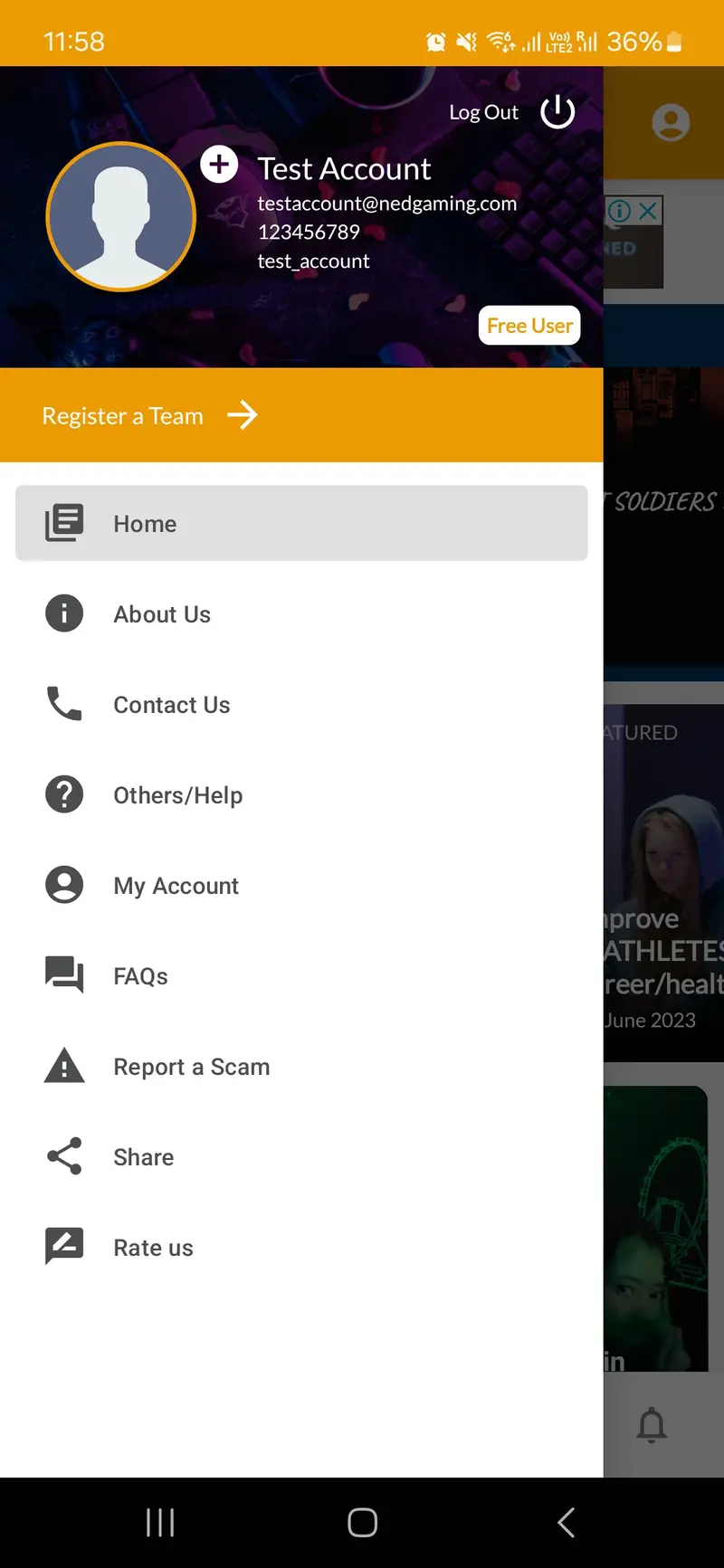
2
Find Delete Option
Scroll down and click on the Delete Account Permanently option at the bottom of the screen.
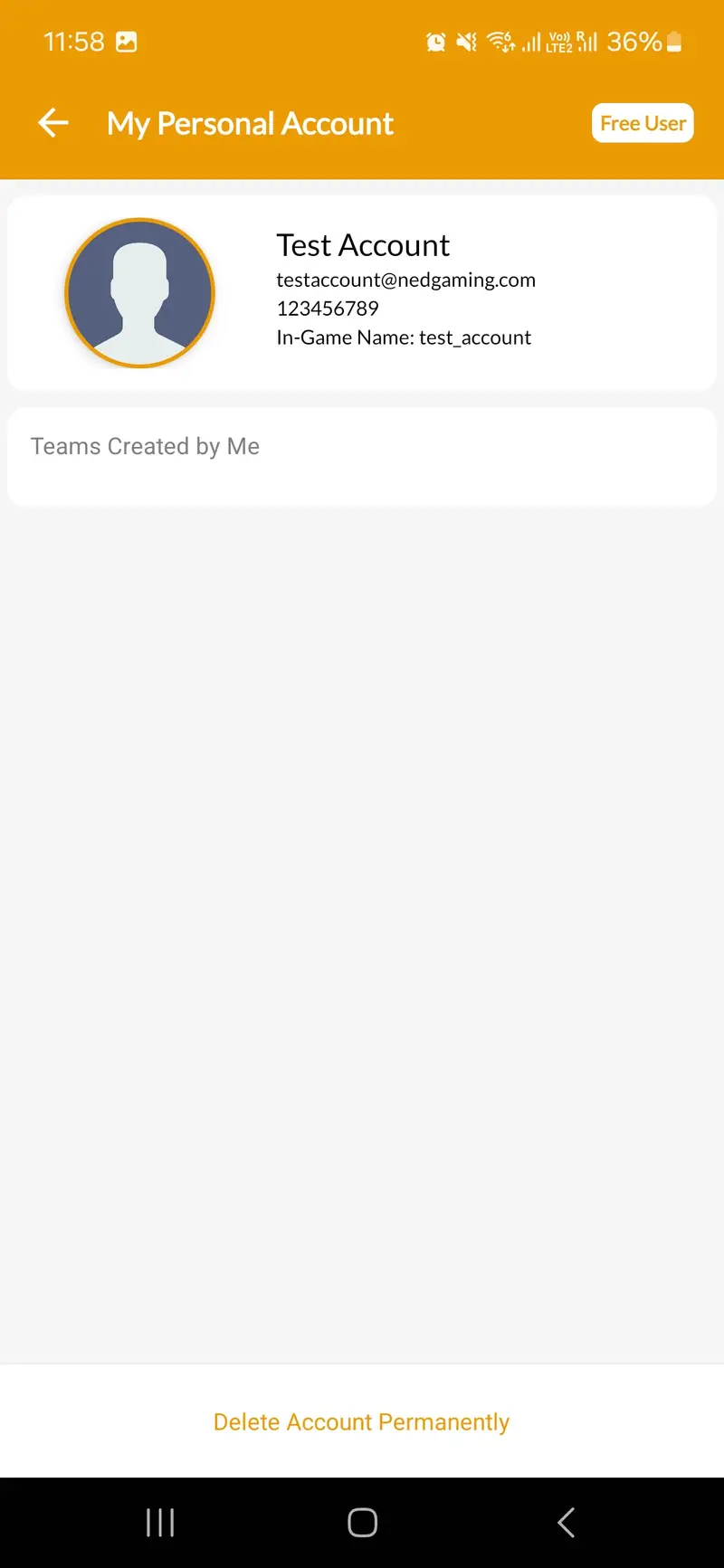
3
Confirm Deletion
Click on Yes to confirm your account deletion. After this, you will be logged out and your account will be permanently deleted.
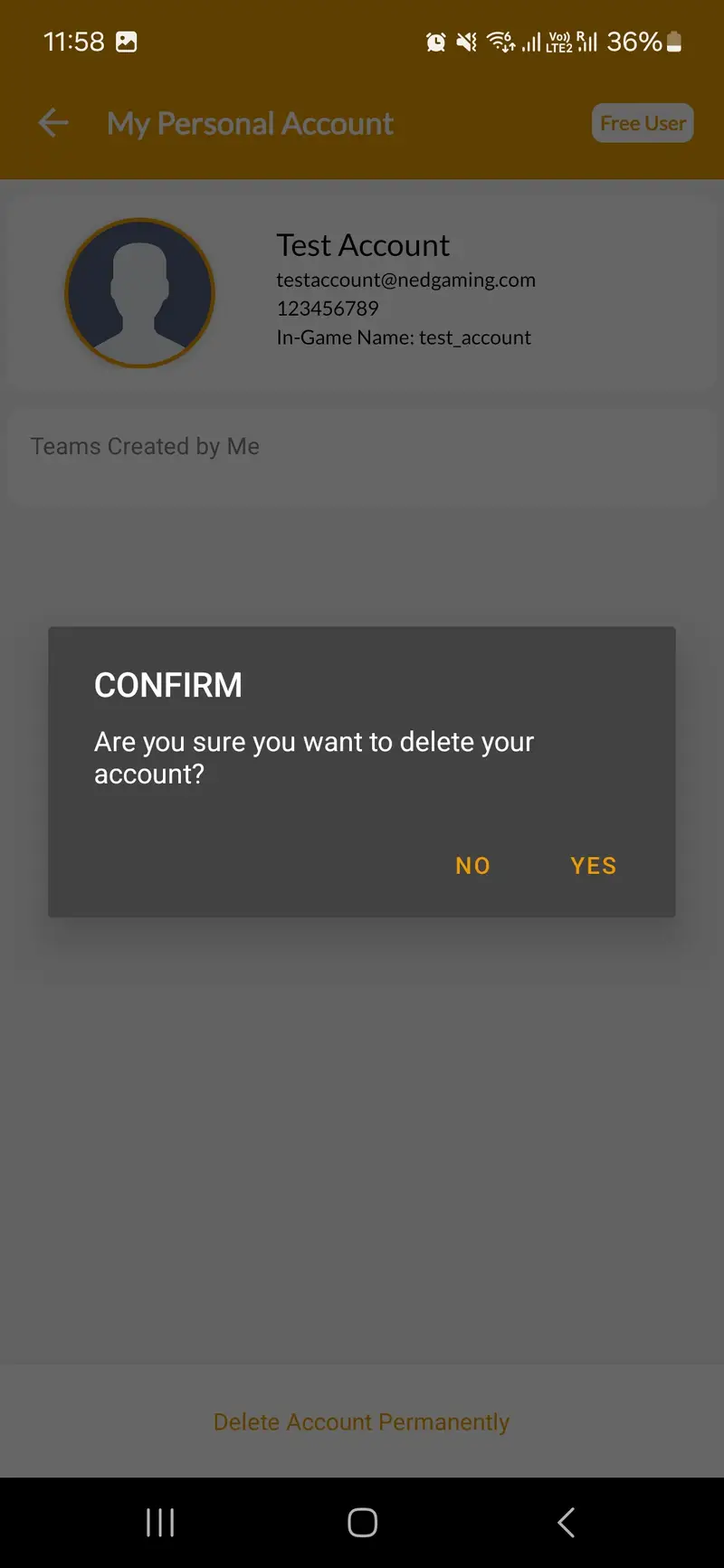
Need Help?
If you're having trouble deleting your account or have any questions, feel free to contact us.
Contact Support